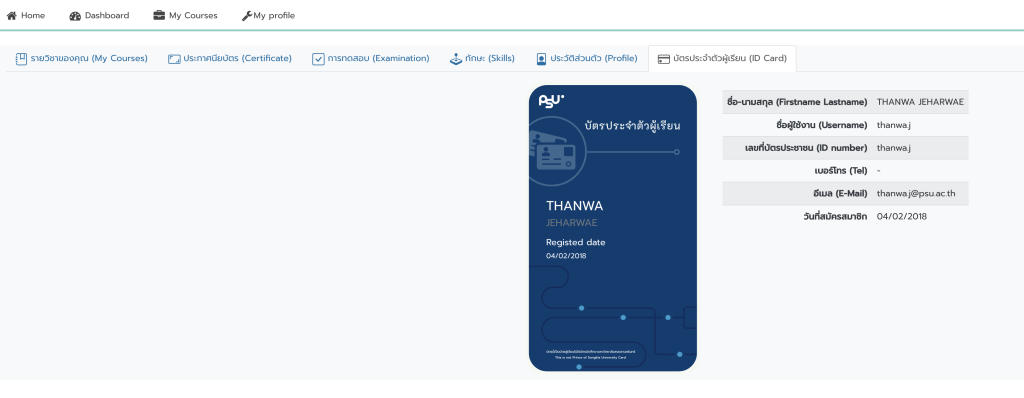FAQ (Frequency asked questions)
1 : What is PSU MOOC, and how much does it cost ?
Answer
PSU MOOC
PSU MOOC is an online learning platform that anyone can use anywhere, anytime. It’s free of charge.
2 : Who is the PSU MOOC suitable for ?
Answer
suitable for PSU MOOC
The PSU MOOC is suitable for students, and anyone interested in online learning.
3 : What will we get from studying through the PSU MOOC ?
Answer
we get from studying PSU MOOC
With our free online courses, you will gain knowledge in various fields, and can receive a certificate upon completion of the required criteria.
4 : How many course categories are there in PSU MOOC ?
Answer
There are 12 course categories.

5 : Do I have to study every day ? And how many subjects do I need to study per day ?
Answer
Do I have to study every day ? And how many subjects do I need to study per day ?
There is no daily quota for studying; you are free to follow your own study plan. However, you must complete the required criteria to receive a certificate.
6 : What device can I use to learn through the PSU MOOC ?
Answer
Any devices that can connect to the Internet, such as computers, notebooks, tablets, and smartphones.
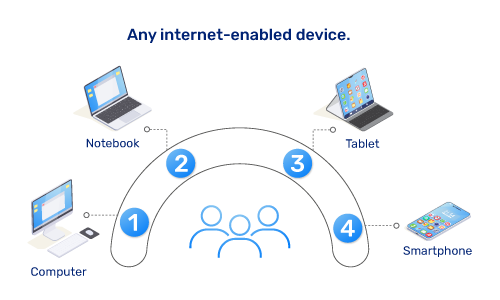
7 : What is the registration process ?
Answer
3 Steps of PSU MOOC Registration
Step 1
Visit https://mooc.psu.ac.th , then click “login” in the upper-right corner
Step 2
Login process
• PSU students and staff can log in with their PSU Passport.
• The general public can log in with their Facebook or Google account.
Step 3
You can select courses as needed.
8 : Can the certificate be downloaded in PDF format ?
Answer
Certificate you can download
Yes, you can download the certificate in PDF format.
9 : Why does my name not appear in the downloaded certificate ?
Answer
Because the name in your profile is in Thai script. It needs to be changed to English by following the steps below:
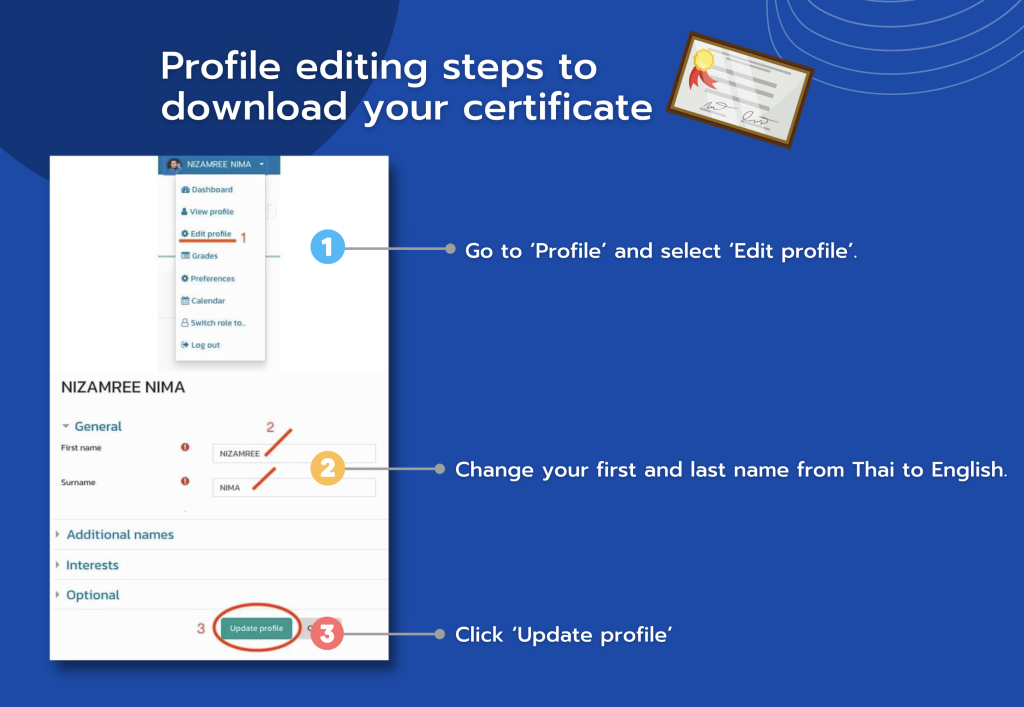
Once you’ve completed the name changing process, a certificate with your name can be downloaded.
10 : Can I download my certificate via tablet ?
Answer
The certificate cannot be downloaded via tablet.
The device needs to be able to read PDF files via an app such as Adobe Acrobat, PDF Reader, Foxit PDF Reader etc. A web browser (e.g. Google Chrome) is also needed to open the PSU MOOC website.
11 : How can I view my grades?
Answer
Check the results.
You can check the results and obtain the certificate once all activities in the course are completed.
Dashboard Menu